I picked up my 2021 Polestar 2 on March 31 and that evening I headed into the garage to go through its settings and get it all set up. The first thing I did was a “Factory Reset” as recommended in the manual.
After doing this, I was prompted to log into my Polestar account, which gave me an error message. I didn’t think much of it and went through the rest of the setup with my Google account and other things.
I then tried to get the iOS app to connect to the car, but it also did not work. Both of these problems seemed to be due to the fact that my Polestar 2 had not yet been transferred to my account. I initiated the transfer from the account, which said it could take up to a week.
The next morning, after some Reddit feedback, I contacted Polestar customer support (the same person I had previously contacted when trying to get details about the warranty expiration date for the car — this is notable later). They replied back and asked for copies of paperwork that proved I now owned the car. After supplying all that information, they then told me that since I had previously initiated the transfer myself on the account, they had to wait for that to expire before they could manually transfer the car to me.
A week later, after the transfer expired, I got an email from customer support telling me that the car was now transferred to me. And that seemed to have worked as the car now showed in my account and in the phone app.
I also was now able to log into my Polestar account in the car, however, I was still unable to get the phone app to connect to the car.
I followed the steps and everything seemed like it worked:
The car found the keys
App scanning found the car and showed matching codes.
After confirming codes, both app and car indicate success.
But the app would always go back to its home screen and say it was not paired and no car controls were shown.
I followed-up with Polestar customer support and at one point my contact told me that they did not actually do North American (NA) customer support, but instead did support for Belgium/Luxembourg! I have no idea how that mix-up occurred since I had used their web site form to get support, but I suppose it’s possible I had used a non-US URL. Still, you’d think they would have noticed that when they had the VIN for the vehicle transfer and had seen my purchase paperwork.
Anyway, they told me to contact NA Polestar customer support, which I did through the web site.
I got a new contact a day or so later and initially they thought I was reporting a digital key issue and suggested I take the car to a Polestar Space to get a software update, but when I explained it was the app connection in general, they offered a variety of suggestions, which included the usual infotainment and TCAM resets.
I tried getting the app to connect many, many times over the next two months with no success. I tried different phones (both iPhone and Android) with the same type of failure. I tried with WiFi on or off, with Bluetooth on/off, infotainment and TCAM resets and more combinations that I could count. I’ve deleted and re-installed the Polestar app on my phone dozens of times. Nothing worked.
At this point, I was holding out hope that a software update might help fix the problem. My Polestar had 3.1.9 installed and I knew there were more recent versions, but Polestar had not pushed out a Polestar 2 over-the-air update to the North American market in nearly a year.
On June 17th, I got an email from Polestar support asking if I had ever performed a “factory reset” on my car. I replied and told them that I had done it when I got the car.
But then on June 18th, reports started appearing that an OTA update was showing up for NA Polestar 2 models: 3.6.4. On June 19th, I got the update notification on my car and I scheduled it to install overnight.
This update was most definitely pushed out for the back up camera recall.
The morning of June 20th, I saw that the update had successfully installed and I went through the process of connecting the app. It failed again in the same way.
Finally, on June 22 I decided to give things one more go before I tried to schedule a service appointment. I drove away from the house to avoid any possible WiFi issues to a a nice spot by the ocean with good 5G internet and tried connecting the app again.
I got the same failures. As a last resort, I decided I would try another factory reset. I knew this would clear my apps and reset lots of settings, so I snapped pictures of things and took the plunge.
This reset did a couple reboots and took about 5 minute or so. I was then prompted to log back into my Polestar and Google accounts, which I did.
Before doing anything else, I then tried to connect the app.
And this time it worked!
The digital key setup also worked! The app showed the correct screen:
At this point I don’t know exactly what changed or why this worked, but I was thrilled!
One thing that I immediately noticed is that previously the Profile screen showed a “space/star” background for my profile. When logging in after the reset, it is just a black background. It’s possible these are just auto-generated backgrounds, however.
I can only guess that my initial reset did not take effect because the car had not yet been transferred to my account. It’s also possible that 3.6.4 fixed something, but also required a factory reset for the changes to kick in. Or it’s possible I didn’t do the first reset correctly. I can’t recall if I actually had all the keys in the car when I did that first reset, so perhaps it was not a “full reset”.
At this point, I’ll never really know, but I’m just glad things are working now and I hope this article might help someone else who runs into this strange situation.
Although Polestar support did not directly help me, they were always very friendly and sympathetic1. Plus, their question about a Factory Reset at least made me think I should try it again.
To be honest, I’m not 100% that it was a real person. The replies were usually generic enough that I think it could have just as easily been an AI of some kind. The only thing that makes me think it might have been a real person is that it often took days between replies.

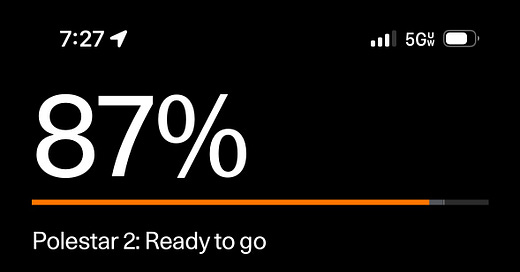


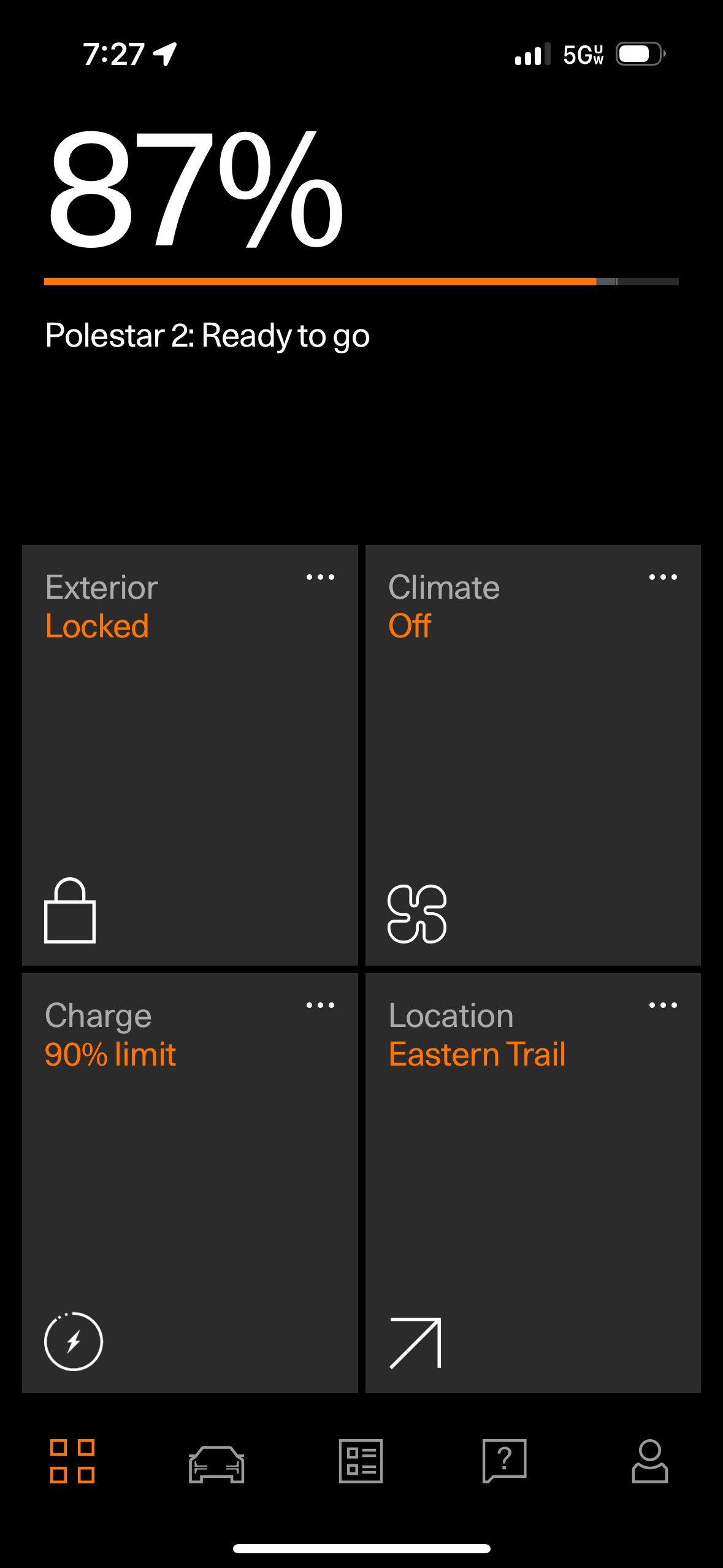
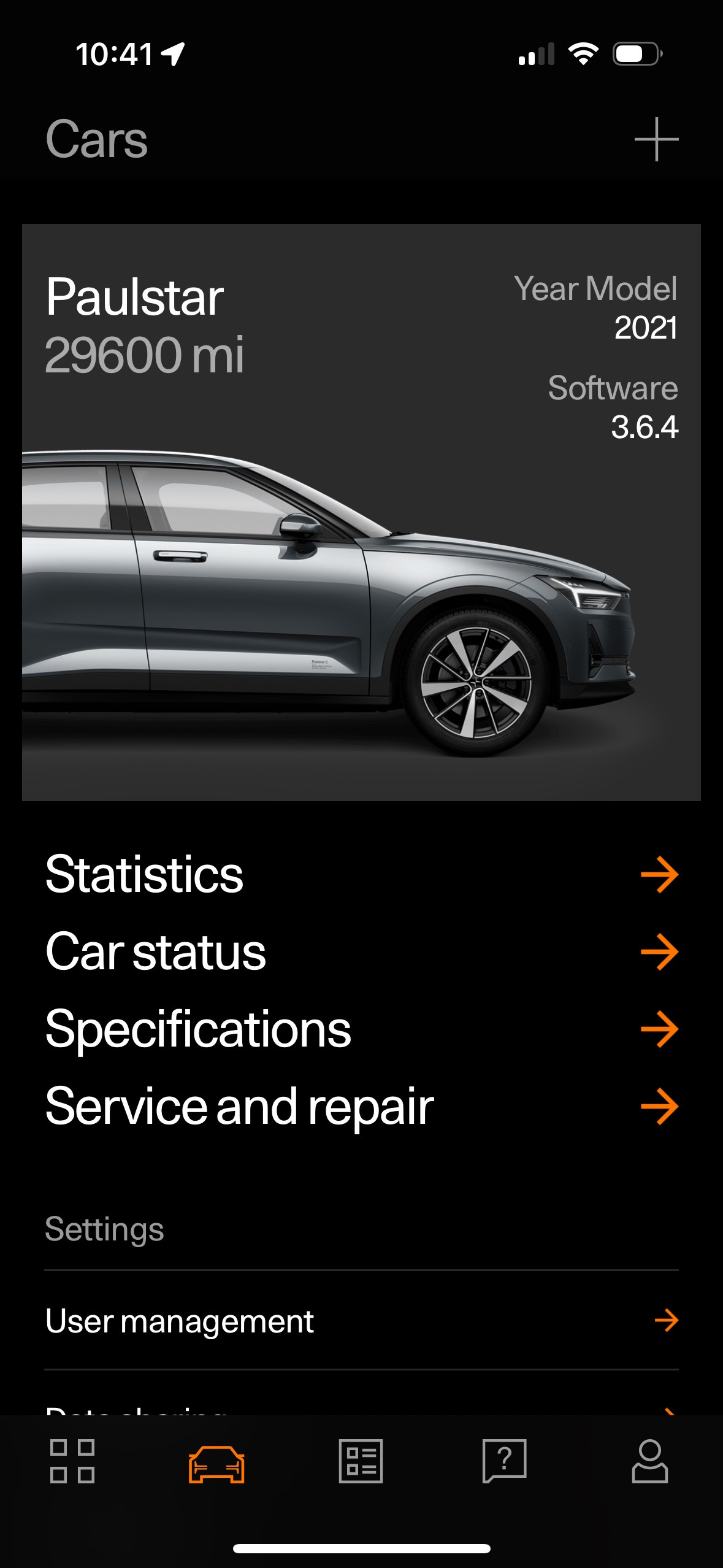
Wow, glad your app issue sorted itself out with the OTA update. Fortunately, mine came delivered with 3.4x and the update went through Friday night without a hitch. When I set up the profiles, the admin (mine) has always had a black background while the secondary account (my wife) has had a star background. I wonder whether, until your profile was corrected with the update, the car may have considered your profile as non-admin and therefore assigned you the star background.